Implementing LabVIEW automation in clinical laboratory settings has revolutionized the way in which medical tests and analyses are conducted. LabVIEW offers a wide array of tools and functionalities that enable laboratories to automate processes and enhance efficiency. This article delves into significance of LabVIEW in clinical laboratories, exploring its benefits, key components, practical applications and best practices. By understanding the role of LabVIEW in laboratory automation, professionals in the healthcare industry can harness its capabilities to optimize workflows and achieve superior outcomes in patient care.
Introduction to LabVIEW Automation in Clinical Laboratory
Imagine a world where robots handle your test tubes and data flows seamlessly from one machine to another with the push of a button. Welcome to LabVIEW automation in the clinical laboratory, where science meets technology to streamline processes and improve outcomes.
Understanding LabVIEW and Its Role in Laboratory Automation
LabVIEW is like the maestro of the laboratory orchestra, conducting instruments and systems to work in harmony. It’s a graphical programming platform that allows users to create custom solutions for automation, data acquisition, and analysis. In the clinical laboratory, LabVIEW plays a vital role in optimizing workflows, enhancing efficiency, and ensuring accuracy in testing procedures.
Benefits of Implementing LabVIEW Automation
1) Enhanced Efficiency and Accuracy in Clinical Testing
By automating manual tasks and minimizing human intervention, LabVIEW helps reduce the risk of errors and inconsistencies in laboratory procedures. This not only speeds up the testing process but also ensures reliable and precise results, ultimately improving patient care outcomes.
2) Cost Savings and Resource Optimization
In a world where time is money (and resources are limited), LabVIEW proves to be a cost-effective solution for laboratories. By streamlining processes, reducing waste, and maximizing the use of equipment and personnel, laboratories can operate more efficiently and allocate resources where they’re needed most.
Overview of LabVIEW Software and Programming Environment
LabVIEW’s user-friendly interface and drag-and-drop functionality make it a favorite among programmers and non-programmers alike. Its powerful features, such as data visualization tools and real-time monitoring capabilities, provide users with the flexibility to design customized automation solutions tailored to their specific laboratory needs.
Integration with Instrumentation and Data Systems
LabVIEW doesn’t discriminate when it comes to working with different instruments and data systems. Whether you’re interfacing with a mass spectrometer or a robotic arm, LabVIEW’s compatibility with a wide range of hardware and software components makes it a versatile tool for integrating disparate systems and devices in the clinical laboratory.
Practical Applications of LabVIEW in Clinical Laboratory Settings
Now, let’s shift our focus to the real-world applications of LabVIEW automation that are revolutionizing clinical laboratory operations.
1) Automated Sample Processing and Analysis
Gone are the days of manual pipetting and sample tracking. With LabVIEW automation, laboratories can automate sample handling, processing, and analysis tasks, improving throughput and standardizing workflows. From preparing reagents to running tests, LabVIEW streamlines the entire testing process, ensuring consistent and reproducible results.
2) Data Visualization and Reporting Capabilities
Lab results are only as good as the insights they provide. LabVIEW automation not only helps generate data but also offers robust tools for visualizing and analyzing results. From real-time dashboards to customizable reports, LabVIEW empowers laboratory personnel to make informed decisions quickly and communicate findings effectively to stakeholders.
Challenges and Considerations for Implementation
Embarking on the journey of implementing LabVIEW automation in a clinical laboratory comes with its own set of challenges. One of the primary considerations is ensuring regulatory compliance and maintaining quality assurance standards throughout the process. This involves navigating complex regulatory requirements and implementing robust quality control measures to guarantee the accuracy and reliability of automated processes.
1) Regulatory Compliance and Quality Assurance
Compliance with regulatory standards is paramount in a clinical laboratory, also implementing LabVIEW automation brings its own set of regulatory challenges. Quality assurance protocols must be established and diligently followed to validate the accuracy and reliability of automated processes, minimizing the risk of errors and ensuring compliance with industry standards.
2) Training and Skill Development for LabVIEW Implementation
Another critical consideration is the training and skill development required for successful LabVIEW implementation. Laboratory staff need to be adequately trained in using LabVIEW software and programming languages to effectively design, develop, and maintain automated systems. Investing in training programs is essential to empower staff with the knowledge to leverage LabVIEW effectively in a clinical laboratory.
Best Practices for Successful Integration of LabVIEW Automation
Successfully integrating LabVIEW automation into a clinical laboratory requires adherence to best practices. Key best practices include thorough planning and design, robust testing and validation procedures, ongoing maintenance and support, and continuous training and skill development for staff members.
The integration of LabVIEW automation in clinical laboratory operations represents a paradigm shift towards a more streamlined and effective approach to healthcare diagnostics also by embracing the benefits, overcoming challenges, and adopting best practices outlined in this article. Laboratories can unlock the full potential of LabVIEW automation to deliver faster, more accurate results while maximizing resources and improving overall patient care. As technology continues to evolve.
In conclusion LabVIEW automation is not just a buzzword in the clinical laboratory also game-changer. By harnessing the power of technology and automation, laboratories can achieve greater efficiency, accuracy, and cost savings, ultimately improving patient care outcomes. So, why wait? Let LabVIEW be your partner in progress and propel your laboratory into the future.

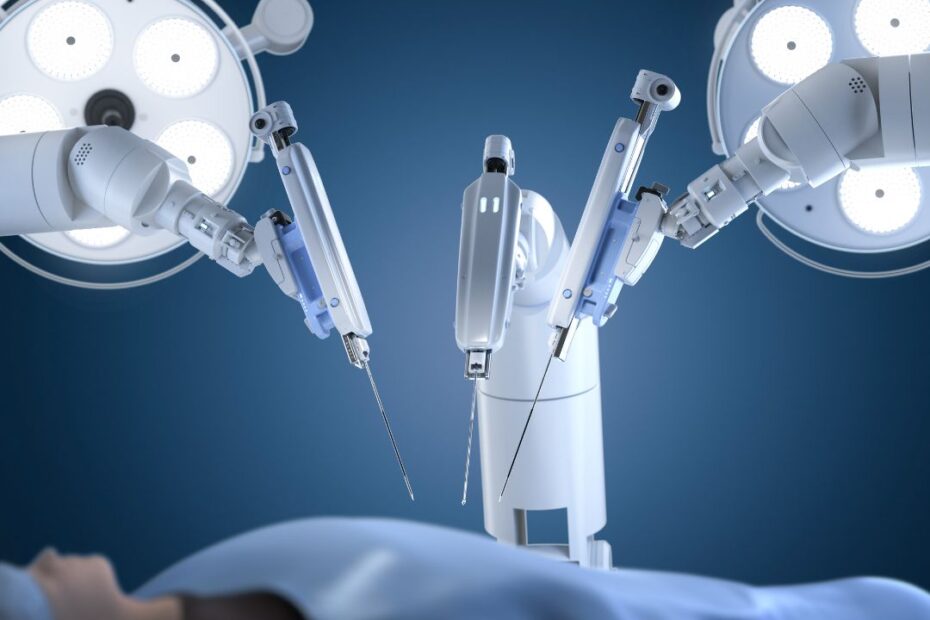
Pingback: While Loop in LabVIEW: Build and Configure - LabVIEW Software Experts for PLC System Integration and Poka Yoke Tools
Comments are closed.